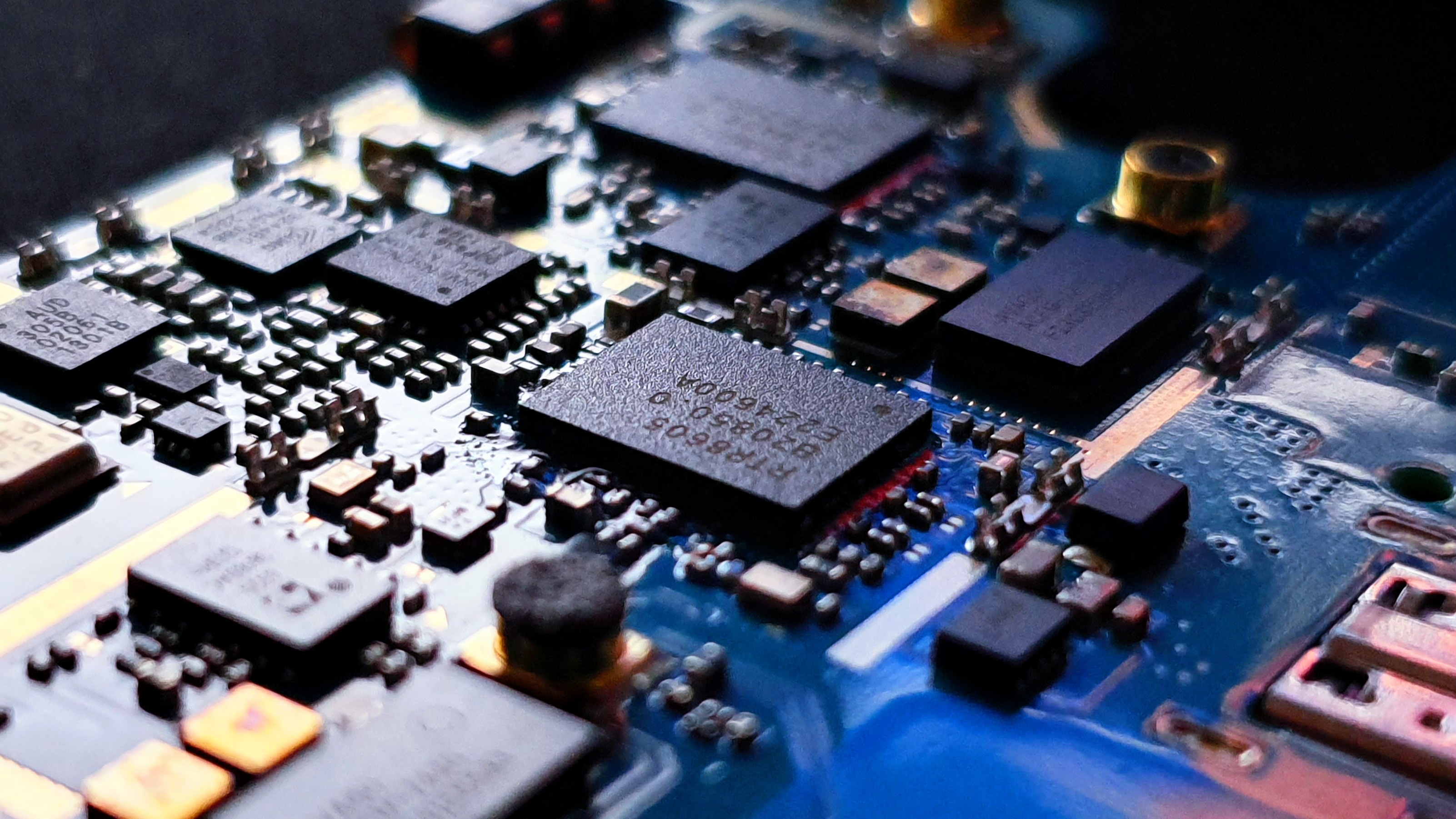How to Mark Yourself ‘Safe’ on Socials Media
Marking yourself 'safe' on social media platforms is a straightforward process designed to reassure your friends and family during crises or disasters. Here’s a step-by-step guide on how to do it on some of the popular social media platforms:
Log In: Open the Facebook app or go to the Facebook website and log into your account.
Update Status: Click on the 'What's on your mind?' box at the top of your News Feed or Timeline.
Find Safety Check: If Facebook has activated Safety Check for a specific event (like a natural disaster or major incident), you may see a prompt to let friends know you're safe at the top of your News Feed. Click on 'I'm Safe' to mark yourself as safe.
Manually Mark Yourself Safe (if Safety Check isn't activated): If Safety Check hasn’t been activated for the event, you can still manually update your status. In the status box, type something like "I am safe from [name of event]" and then post it.
Log In: Open the Twitter app or go to the Twitter website and log into your account.
Compose Tweet: Click on the blue 'Tweet' button on the left-hand side of your screen.
Tweet Your Status: Type a tweet such as "I am safe from [name of event]" or something similar.
Add Relevant Hashtags: Consider adding relevant hashtags such as #SafetyCheck or #Safe if they are commonly used for such situations.
Post Your Tweet: Click 'Tweet' to post your status update.
Log In: Open the Instagram app or go to the Instagram website and log into your account.
Create a Story or Post: Tap on your profile picture at the top left or click on the '+' button to create a new post.
Share Your Status: Create a story or post a photo with a caption indicating your safety status, such as "I'm safe from [name of event]."
Use Relevant Hashtags: Similar to Twitter, use relevant hashtags like #SafetyCheck or #Safe to reach a wider audience.
Post Your Story or Post: Click 'Share' or 'Post' to share your status update.
WhatsApp does not have a specific 'safe' feature like other social media platforms. Instead, you can manually update your status or use your contacts to inform them that you are safe.
Open WhatsApp: Open the WhatsApp app on your smartphone.
Update Status: Go to the Status tab and click on the 'My status' button.
Share Your Status: Type a brief message indicating your safety, such as "I'm safe from [name of event]."
Post Your Status: Click on the green 'Send' button to update your status.
By following these steps on Facebook, Twitter, Instagram, and WhatsApp, you can effectively inform your friends and family that you are safe during emergencies or crises. It's a simple yet important way to provide reassurance and reduce worry among your loved ones.